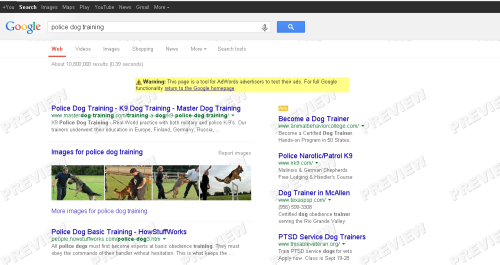When small business owners start an SEO campaign, they might be tempted to check their rankings in Google directly. They might go straight to Google.com from their phone or desktop and just type their primary keyword. However, this can end up harming their organic and AdWords rankings for two reasons:
- If you only search but do not click: Google assigns a quality score to both organic rankings and AdWords. This quality score is affected by several variables such as the authority of the domain, the reputation of the backlinks, the quality of the content, and also the click-through-rate (CTR). When a business owner just “casually” checks his/her ranking in Google and does not click on any of the search results, Google interprets this as “the user was not satisfied enough with the displayed results”. This can end up hurting your average CTR and lowering your quality score significantly for both organic and AdWords rankings.
- If you search and also click on your website: Google might interpret this as you trying to inflate your CTR artificially. In case of organic rankings, there is a history of black hat SEOs who have abused this and used automated bots to mimic natural searches by clicking on organic rankings to improve the CTR. Nevertheless, Google has been aggressive in detecting these kinds of spammy techniques and will punish sites that engage in these types of practices. If you search your keyword and click on your AdWords ad, you will not only risk Google penalizing your quality score but will also end up paying for every click you make.
What should you do if you want to check your organic and AdWords ranking?
Google offers a free tool to perform searches that do not count against CTR. It is called Ad Preview and Diagnosis tool, and this tool can help you see where you stand in terms of your SEO results.
If you want to see how your ad appears in search results, it’s better to use this tool than to do a search on Google. You’ll see the exact same results as a Google search but you won’t harm your performance by accumulating ad impressions every time you look for your ad. -Source Google
Here is the link to the tool: https://adwords.google.com/d/AdPreview/